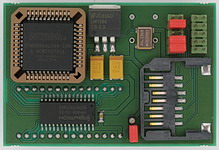What is it
GoMMC allows you to store all your software on a single MMC (MultiMedia Card).
Move all your floppies, harddiscs and tapes to the MMC, give them names, and
use them just like before (via the same filing systems).
- Everything is right there. At your fingertips. Simply select the floppy,
harddisc or tape by name, and then use it.
- Up to 4 GB of total storage (depending on the capacity of the MMC). More
space than you'll ever be able to use.
- Transfers roughly 100 KB per second. I.e. games and the like literally load
in a flash (only half a flash, really).
- Works as a completely transparent 'backend' of a variety of standard filing
systems. Choose your favourite one.
- Completely silent (no moving parts !). No more worries about the age
related failure of your drives and media.
- Batch capable tools for your PC (Windows, Linux, Mac OS) will get your
media on and off the MMC in a jiffy.
GoMMC simply plugs into a free ROM socket in the machine.
GoMMC is succeeded by
GoSDC.
Read about the most important differences between them
here.
Compatibility
GoMMC is compatible with
- BBC model Bs running OS 1.20. With or without disc interface, Econet
interface and/or Second Processors.
- BBC Masters running MOS 3.20 or 3.50. With or without Econet interface
and/or Second Processors.
- Electrons. Possibly with some hardware extensions (as long as they let the
expansion port 'pass through').
Other machines, and machines with other expansions, may or may not be
compatible (ask me for advice).
Note that running GoMMC on an Electron requires a special 'GoMMC to Electron'
interface, available at extra cost.
GoMMC is 'portable' between BBC model B, BBC Master and Electron, should you
have more than one of them.
More details
For more information, refer to the GoMMC documentation, which you can
read online
or
download.
Your own GoMMC
GoMMC has been succeeded by
GoSDC.